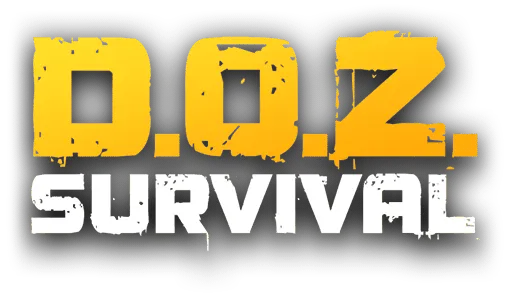disable ads
PURCHASE INFORMATION
- When making a purchase, you will also receive 2,000 gold, a Hawks' Beretta, and 20 collector drones.
- Disabling ads and items from bundles are available to be purchased once per account!
- Before making a purchase, you must update the game to the latest version.
best sellers
GOLDEN STATUS
COLLECTOR DRONES
ALLY ITEMS
GOLD BARS
FAQ
Can I purchase items for any platform?
Yes! You can purchase items for any version of the game, be it Android, iOS, or the AppGallery.
How do I make a purchase?
Sign in to your game account with your User ID. Select an item you like and pay for it in any convenient way for you. You'll receive an email confirmation of your purchase.
I can't access the Store. What should I do?
Review the instructions in the sign-in window. Make sure that you have the right game account ID. If you still cannot access the Store, send us a message at support@dozsurvival.com.
How do I find my game ID?
Tap the Settings button in the upper-left corner of the screen in-game. Your game ID is specifically the numbers shown in the upper-right corner of the Settings screen.
Where can I find items I've purchased in the game?
Your purchased item is added to your Storage within a few minutes. If it doesn't appear, try relaunching the game.
I can't find an item I purchased in Storage. What should I do?
Wait a few minutes and relaunch the game. If you still don't see the item, send us an email at support@dozsurvival.com with your account ID, transaction number, and purchase confirmation email. We'll send you the item by all means!